Support


> How to manually install the USB Drivers (Windows)
> Download the USB drivers => Click here to download the USB driver (.zip format)
> Extact the .zip file
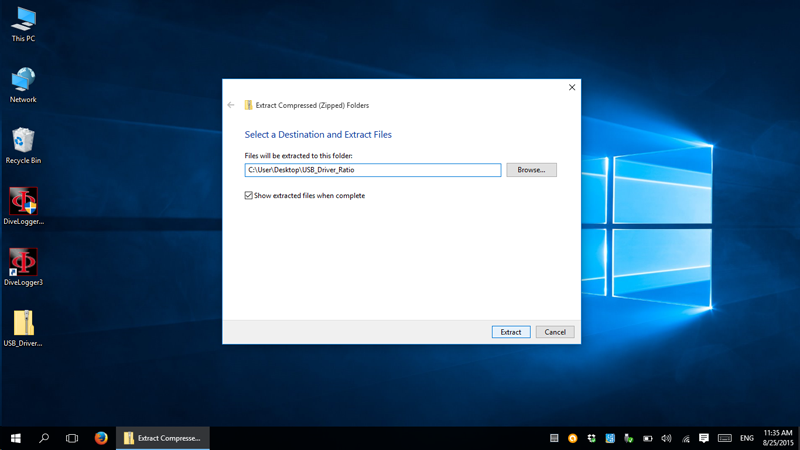
> On your PC go to
"Control pannel"
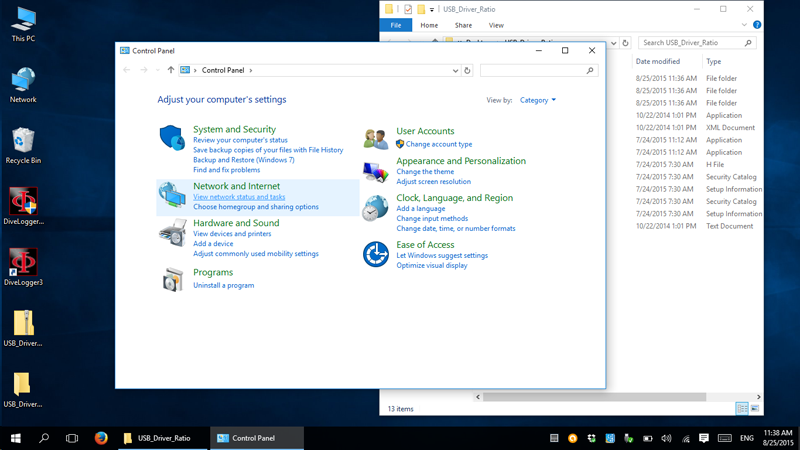
> On the to right corner type "Device Manager"
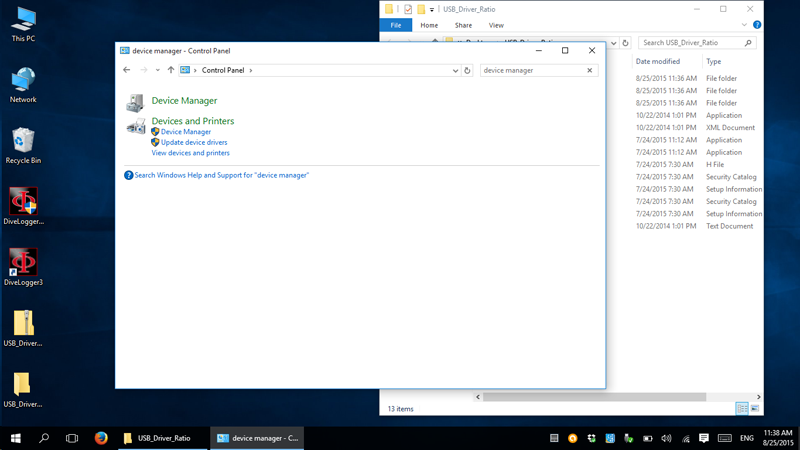
> On your device list look for "Basic UART" or "USB Serial port", double click on it and click "Update Driver".
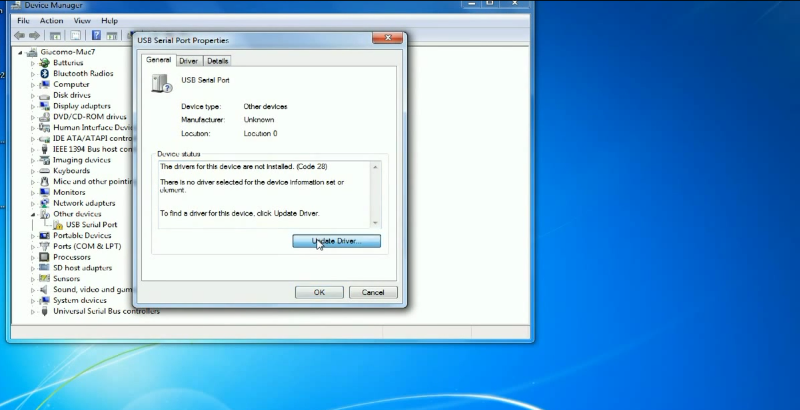
> Click "Browse my computer for driver software" and browse to the folder where you have extract the USB drivers.
> Once drivers are installed you will find a new COM port installed on your PC, that means the drivers are correctly installed.
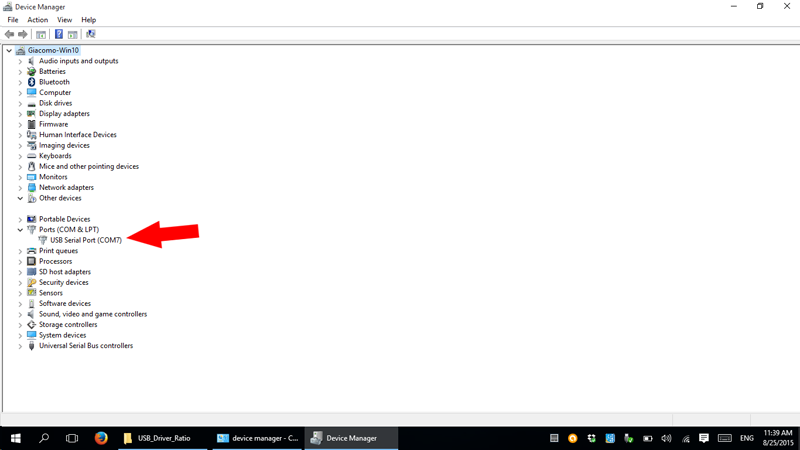
Need more help?
support@ratio-computers.com
