The Support Area is available at www.ratio-computers.com/support
The Support Area includes Manuals, Tutorials and the Software you need to connect your Ratio Computers to your PC/MAc.
Connect your Ratio Computers to the Ratio ToolBox.
The Ratio ToolBox will automatically check if a software update for your unit is available. In case a software update for your unit is available the Ratio ToolBox will ask you if you want to update.
Ratio ToolBox is available at this link -> ratio-computers.com/support
Use the Ratio ToolBox for the personalization/update of your unit:
https://www.ratio-computers.com/support/support4/support_toolbox_main.htm
After you successfully connect your unit with the Ratio ToolBox you can use Subsurface to download the dives:
https://subsurface.github.io/download/
Yes, it is normal.
That message is just an alert that indicates that the dive computer has cleaned the saturation of the tissues.
Before an update all the tissue saturation data of the dive computer are cleared in order to perform a clean update of the OS
It is a warning that can be ignored if your tissues have no saturation (you made no dives in the previous 48hrs)
The red "Tissue Reset" alert in the main screen will disappear after the next dive or after 48hrs.
For more info refer to "Reset to default" and "after a Tissue Reset" in the User Manual
The Ratio DiveLogger software is discountinued. You need to use the new Ratio ToolBox.
The Rato ToolBox can be downloaded from the support area: http://www.ratio-computers.com/support/support4/support_toolbox_main.htm
If you were previously able to connect your iX3M / iDive COLOR to the PC and are now unable to do so, there are several possible causes.
> Check that the stabilizer O-ring on the cable (see images) is present and intact, you have a spere one in the iX3M / iDive box

> Verify if the iX3M / iDive COLOR is capable of charging (simply check if the battery icon indicates charging).
> The last check you can perform is to see if the cable is recognized by your PC. To do this, connect the USB cable to the PC (even without connecting iDive COLOR), click on "start" (Windows icon), and type "device manager." Check if "ports (COM and LPT)" is listed in the device manager. If it is listed,(similar to the one below) it is possible that some security setting on your PC is blocking the connection. In this case, we recommend trying to use another PC to validate this hypothesis. 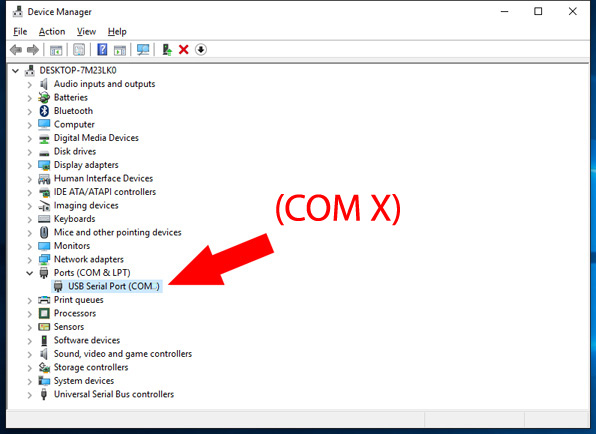
In case all the above solutions don't work send a photo of iX3M / iDive COLOR connected to the USB cable and connected to the PC to support@ratio-computers.com for further help.