I have an iX3M / iDive but I'm not able to connect it to my PC anymore.
If you were previously able to connect your iX3M / iDive COLOR to the PC and are now unable to do so, there are several possible causes.
> Check that the stabilizer O-ring on the cable (see images) is present and intact, you have a spere one in the iX3M / iDive box

> Verify if the iX3M / iDive COLOR is capable of charging (simply check if the battery icon indicates charging).
> The last check you can perform is to see if the cable is recognized by your PC. To do this, connect the USB cable to the PC (even without connecting iDive COLOR), click on "start" (Windows icon), and type "device manager." Check if "ports (COM and LPT)" is listed in the device manager. If it is listed,(similar to the one below) it is possible that some security setting on your PC is blocking the connection. In this case, we recommend trying to use another PC to validate this hypothesis. 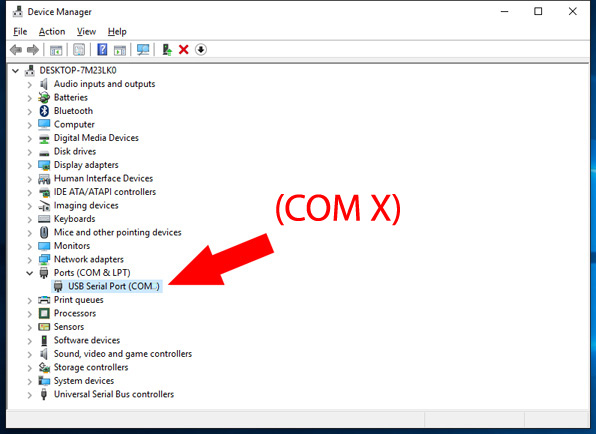
In case all the above solutions don't work send a photo of iX3M / iDive COLOR connected to the USB cable and connected to the PC to support@ratio-computers.com for further help.